Anyone interested...
Posted: August 31, 2009
Post subject: Anyone interested...
Post subject: Anyone interested...
in texturing a model for me? I have already done up a pretty basic, yet detailed texture. So why u may ask, am i asking here for help?
Well it recently hit me. I know how to use photoshop, i mean i have the tools and know how to use them, but i just dont know when to use them. I am not an arty person, and have no idea when to use which tool, whether it be render clouds or rough pastels or palette knife or texturizer. This leads to my texturers looking very cartoonish, or simple, or just incorrect.
So i have my model, its texture now, and the uv template for anyone willing to help me out. You dont even have to do the whole thing, just fix up some of MY bad parts lol. Anyway reply here if youre interested and ill send ya a pm.
Thanks,
biggest_kid.
Well it recently hit me. I know how to use photoshop, i mean i have the tools and know how to use them, but i just dont know when to use them. I am not an arty person, and have no idea when to use which tool, whether it be render clouds or rough pastels or palette knife or texturizer. This leads to my texturers looking very cartoonish, or simple, or just incorrect.
So i have my model, its texture now, and the uv template for anyone willing to help me out. You dont even have to do the whole thing, just fix up some of MY bad parts lol. Anyway reply here if youre interested and ill send ya a pm.
Thanks,
biggest_kid.
With an advice or 2
Posted: September 03, 2009
Post subject:
Post subject:
Ok it doesnt let me post links so ill have to split it up. Just take out the spaces and you should be able to visit the site.
http://yfrog.com/0arenderxknp
Well i had to change something so it doesnt have my texture anymore as i had to edit the uv's aswell. But here is an image of the model to give you guys an idea of how simple it is.
Im sure you could whip up a basic texture for it, and im sure a "basic" texture for you guys is much much better than anything i could ever do.
http://yfrog.com/0arenderxknp
Well i had to change something so it doesnt have my texture anymore as i had to edit the uv's aswell. But here is an image of the model to give you guys an idea of how simple it is.
Im sure you could whip up a basic texture for it, and im sure a "basic" texture for you guys is much much better than anything i could ever do.
Posted: September 04, 2009
Post subject:
Post subject:
Couldn't access your link.
You can upload your images directly to the 3d forum.
You can upload your images directly to the 3d forum.
Posted: September 04, 2009
Post subject:
Post subject:
Ok ive attached the image to this message.
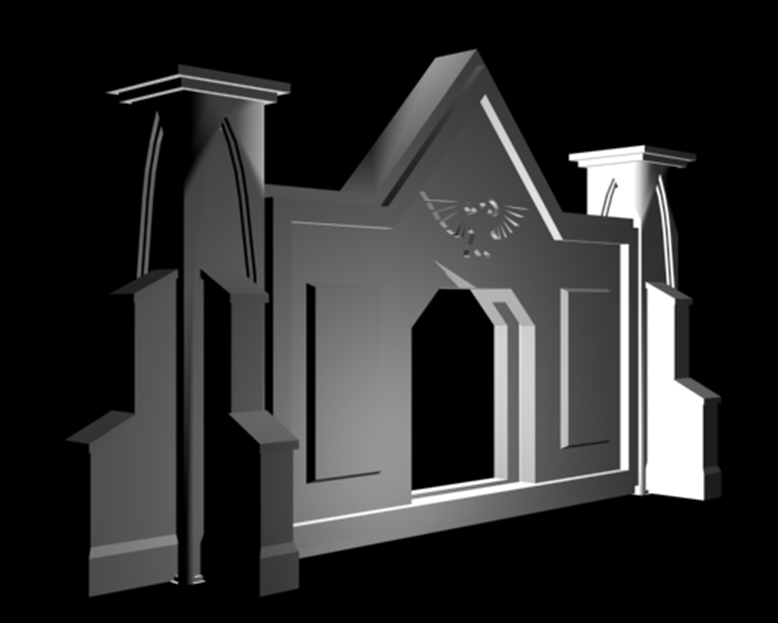
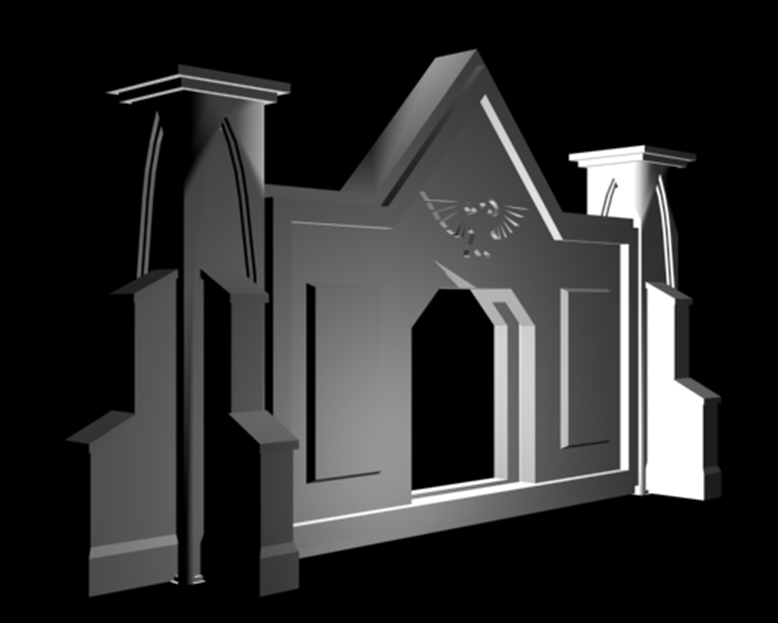
Posted: September 04, 2009
Post subject:
Post subject:
There is not texture to correct in the image you show.
Do you need anything specific? If yes show the texture you tried to make and we will try to help you with it.
If not just apply a brick texture in some places then use ambient occlusion to add some dirt in the corners and that's it.
If you need it for games.
Bake the ambient occlusion to a new texture map with an unwrapped UV.
Do you need anything specific? If yes show the texture you tried to make and we will try to help you with it.
If not just apply a brick texture in some places then use ambient occlusion to add some dirt in the corners and that's it.
If you need it for games.
Bake the ambient occlusion to a new texture map with an unwrapped UV.
Posted: September 05, 2009
Post subject:
Post subject:
Ok can u please explain ambient occlusion and how i can add it in photoshop?
Posted: September 05, 2009
Post subject:
Post subject:
I thought that you would ask it.
And here is a topic I prepared specially for you About Ambient Occlusion
What software do you use for 3d?
I will add a tutorial on how to bake the ambient occlusion to a texture so that you can use it in photoshop.
And here is a topic I prepared specially for you About Ambient Occlusion
What software do you use for 3d?
I will add a tutorial on how to bake the ambient occlusion to a texture so that you can use it in photoshop.
Posted: September 05, 2009
Post subject:
Post subject:
I use 3ds max 2009 and thanks for all the help. (Also no video tuts as i get capped easy plz)
Here is a pic of the texture so far. As you can see i need some ideas for the top boxes and little slanted boxes that are currently dark grey. What should i put here?
Thanks for any and all help.
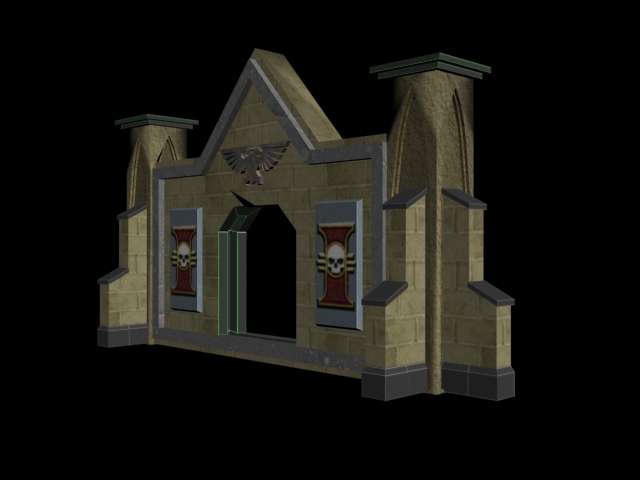
Here is a pic of the texture so far. As you can see i need some ideas for the top boxes and little slanted boxes that are currently dark grey. What should i put here?
Thanks for any and all help.
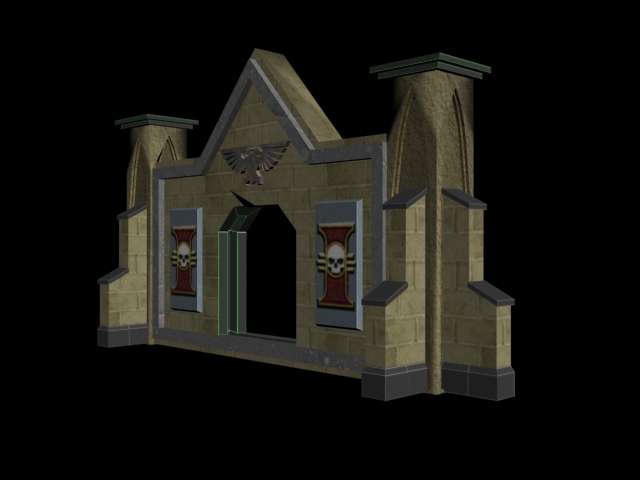
Posted: September 07, 2009
Post subject:
Post subject:
Nice start!
First of all you should make the bricks smaller. Adjust the UVs so that the texture repeats several times or use a texture with smaller bricks. This will show the scale of the building. Right now it looks as if it is a toy.
BTW is this for a real time game or you want it too look cool when rendered in 3ds max?
If for 3ds max you need to use bump maps on bricks.
If you don't like ambient occlusion, you can:
For the top boxes i would use some simple concrete texture just adjust the colors so that it is a bit darker, and paint it a bit so that it looks darker in the corners.
First of all you should make the bricks smaller. Adjust the UVs so that the texture repeats several times or use a texture with smaller bricks. This will show the scale of the building. Right now it looks as if it is a toy.
BTW is this for a real time game or you want it too look cool when rendered in 3ds max?
If for 3ds max you need to use bump maps on bricks.
If you don't like ambient occlusion, you can:
- 1.) Use gradients over the main colour textures in such a way that your 3d model looks darker in all the concave corners where the dirt will usually gather.
- a) You can do it in Adobe Photoshop, but you will have to unrawp the UVs and bake all the textures to a single texture. before doing it.
b) Or You can do it in 3ds max with procedural gradients. But you will have to create a new UV for the gradient map. And adjust it for every set of faces. For example you need to add a gradient that starts in one corner and ends in another, in UV unwrap modifier select the corresponding faces and apply planar map that fits these faces, but make sure to use a different UV channel that you wil use only for gradients. You know how to use different UV channels, right?
Here is a very old work of mine done with this method.
2.) Use a sky light and advanced lighting in 3ds max default renderer. First create a plane that will be surface. Then turn of all you other lights. Render, adjust everything until you like it, then bake the texture.
For the top boxes i would use some simple concrete texture just adjust the colors so that it is a bit darker, and paint it a bit so that it looks darker in the corners.
Posted: September 07, 2009
Post subject:
Post subject:
So what colour would u suggest? The sandstone colour ive got going now? Or will that make it look too repetitive?
Also, this is for a real time game, ut3 to be precise. And the bricks are a good size, as im copying a table top model, and they are about that big, so i decided to make em that big.
Also, this is for a real time game, ut3 to be precise. And the bricks are a good size, as im copying a table top model, and they are about that big, so i decided to make em that big.
Posted: September 07, 2009
Post subject:
Post subject:
Darker sandstone color would be fine imho.
But it all depends on how your table top model looks and the style of the game environment you will be using it in.
A realistic model will stand out in a game environment that is stylized and vice versa.
But it all depends on how your table top model looks and the style of the game environment you will be using it in.
A realistic model will stand out in a game environment that is stylized and vice versa.
Posted: September 07, 2009
Post subject:
Post subject:
Ok can you please link me to the sort of colour you are talking about, or maybe a seamless texture?
Posted: September 11, 2009
Post subject:
Post subject:
How can i create a bump map from my current texture?
Posted: March 12, 2010
Post subject:
Post subject:
@Andyba, your model looks really good! Nice job!


