Adding Vertices -3ds Max
Posted: February 11, 2011
Post subject: Adding Vertices -3ds Max
Post subject: Adding Vertices -3ds Max
Theres a problem I run into all the time. Take a look at the screenshot to better understand what I'm trying to say.
You see the edge I selected on the jet plane, obviously thats supposed to be the cockpit area, now I'd like to smoothen this out to give it a round shape. I guess one way to do this would be to add more vertices on that edge and raise them until the edge bends.
But how would I add vertices ? And what other ways are there in order to get a rounder shape in that area ?
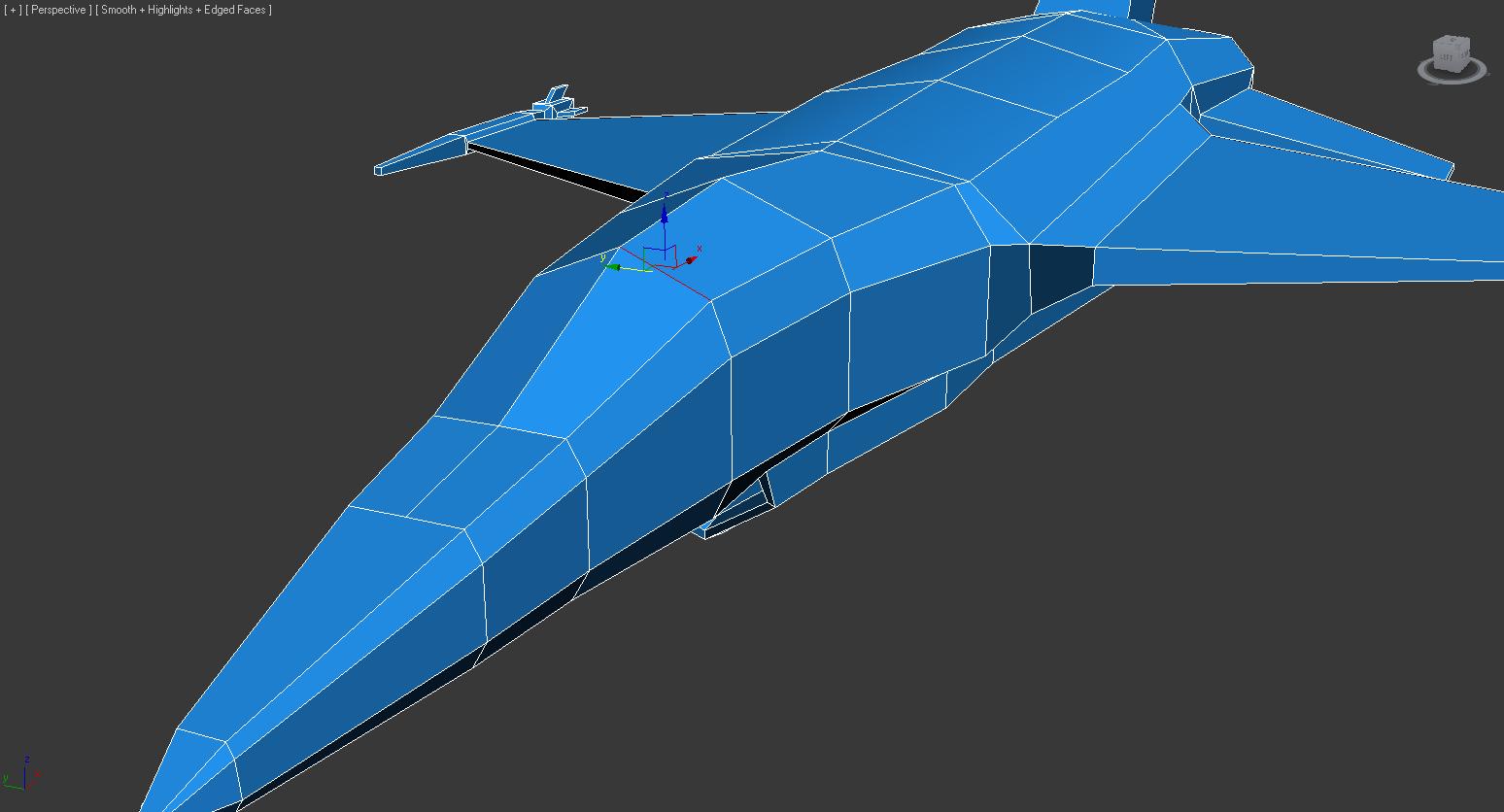
You see the edge I selected on the jet plane, obviously thats supposed to be the cockpit area, now I'd like to smoothen this out to give it a round shape. I guess one way to do this would be to add more vertices on that edge and raise them until the edge bends.
But how would I add vertices ? And what other ways are there in order to get a rounder shape in that area ?
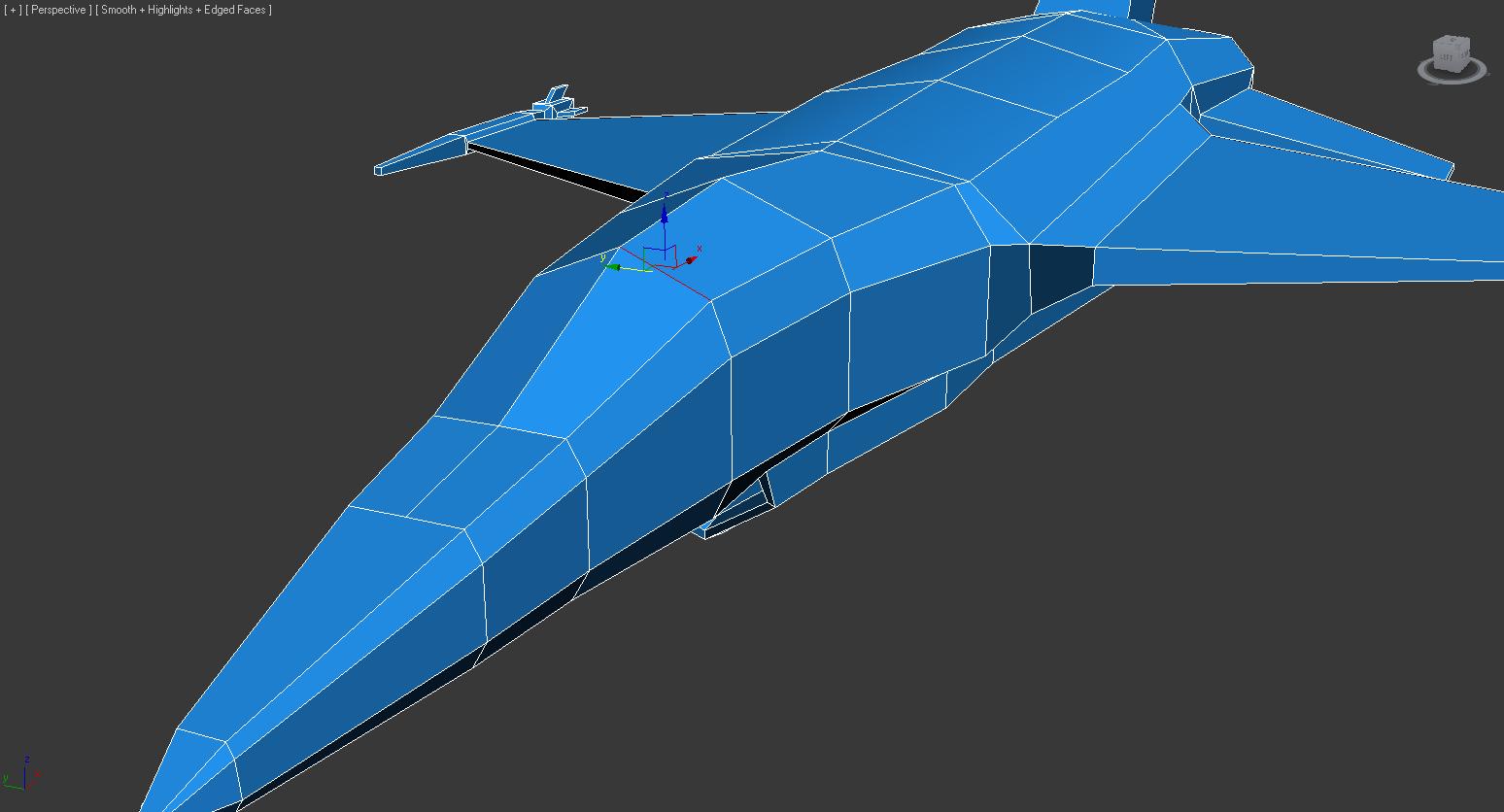
Posted: February 12, 2011
Post subject:
Post subject:
As for tutorials, you shouldn't focus on imitating every tutorial from start to finish because a lot of 3d artist use different methods of modeling. You should watch them and take notes from each tutorial this way you can understand the basics of 3d modeling which is edge loops, nurbs, low poly modeling, extrusion, and vertex control.
As for the zbrush thing, if your gonna make a game then dont expect them to look like the high poly sculpted model that you make. In games the polycount is crucial for framerate, memory, animation, etc. Instead what you could do is make a low poly model, import it to zbrush, sculpt the detail you want, then export the texture map onto your low poly character. search for some zbrush displacement mapping tutorials.
Posted: February 13, 2011
Post subject:
Post subject:
There may well be other ways of adding vertices. The way I do it is to select edges in the edit poly drop down, click on the insert vertices button then click on the edges where you want it to be placed. You can also use the snap tool to make sure it is placed on the edge you want - usefull if you have a complex mesh.

